How to push the spring boot application into the cloud foundry using Jenkins
Step1: Log into your Jenkins Dashboard.
Step2: Click on the new item (left side of the dashboard) and enter your application name and select as the freestyle project then click on the OK button.
Step3: In the general tab section you need the Description of your project.
Step4: In the source code management section click on the git and add the repository URL of your project. If the repository is public no need to provide any credentials. If it's a private repository you must enter your credentials.
Step5: In build triggers, section tick on the Git Hub hook trigger for GITScm polling and tick on poll SCM. When you're you push the code into the repository. It's automatically pulling the code and builds it for the next steps.Step6: In build environment tick mark on the deleted workspace before build starts ( delete the workspace after every build starts – less memory occupied for every project.
Step7: In the build section click on the invoke top-level maven targets (if in-case you have build project with maven otherwise select the desired build tool) and In goals section give the clean install (clean means – clean the total project. Install means – build and package the application into the single component.
Step8: In post-build actions section select the push to cloud foundry then add the target, credentials, organization, space,plugin-timeout
Step9: Then tick mark on the Enter configuration in Jenkins add the application name and memory of the application, number of instances, timeout. Then select the advanced tab in the application path section add the application target folder. Then click save and apply button. Then click on the build now button. It will check the step by step process to push the application into the cloud foundry.
Step10: After a successful build, the project and targeted file deploy into the pivotal cloud foundry portal. After successful deployment, you will get a message in the console like below.
Step11: After successful deployment, go to the pivotal cloud foundry portal, you will get the application at running state and click on the route.
Step12:
After click on the route URL.
Then you will access your application. (This is the public URL
.You can access the application from anywhere in the world).

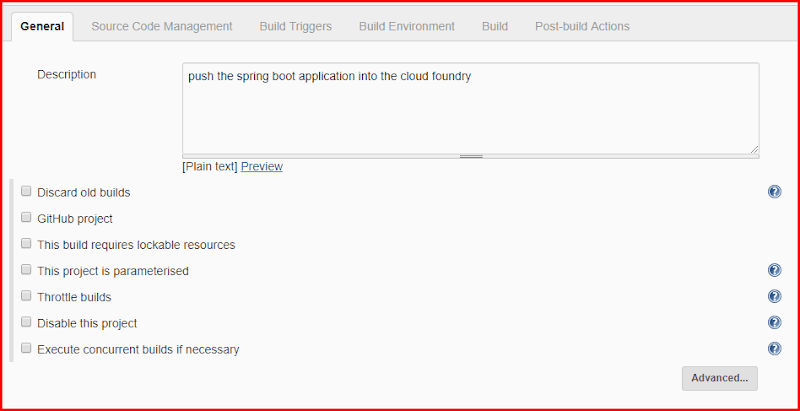
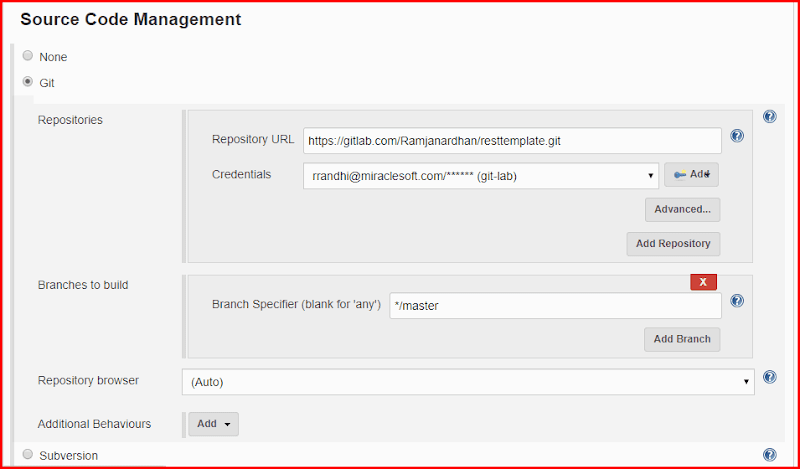








0 Response to "How to push the spring boot application into the cloud foundry using Jenkins"
Post a Comment